¶ Enabling motion in Project Cars 2
This will be a quick guide on how to make Project Cars 2 send information to the simulator.
In Project Cars 2 there is a setting that needs to be turned on for the simulator to get information from the game. The setting is called “Shared Memory” and it needs to be set to “Project CARS 2”.
The setting can be found in the OPTIONS menu -> System:

In System you need to change the Shared Memory value until it says: Project CARS 2(Marked with red on the picture bellow):
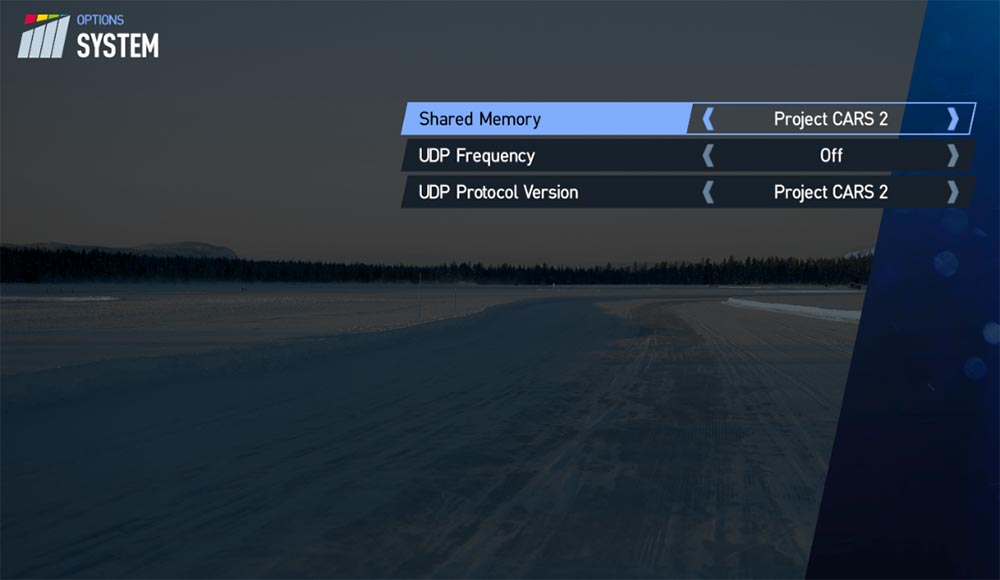
Restart the game, and you should be good to go. Enjoy!