¶ Remote Support Software
If you need remote assistance we use RustDesk which is open source and runs on our own servers for max stability and security. Please follow the below guide to make us able to connect to your machine.
¶ Download the Software
First you need to download the software from our servers, please do so here.
Do not worry about the uncommon filename, it just containes our server address and other information used to connect.
¶ Install the software
Once you have downloaded the file you can run it directly, however it might prompt you to install it on a Windows computer. Please do so.
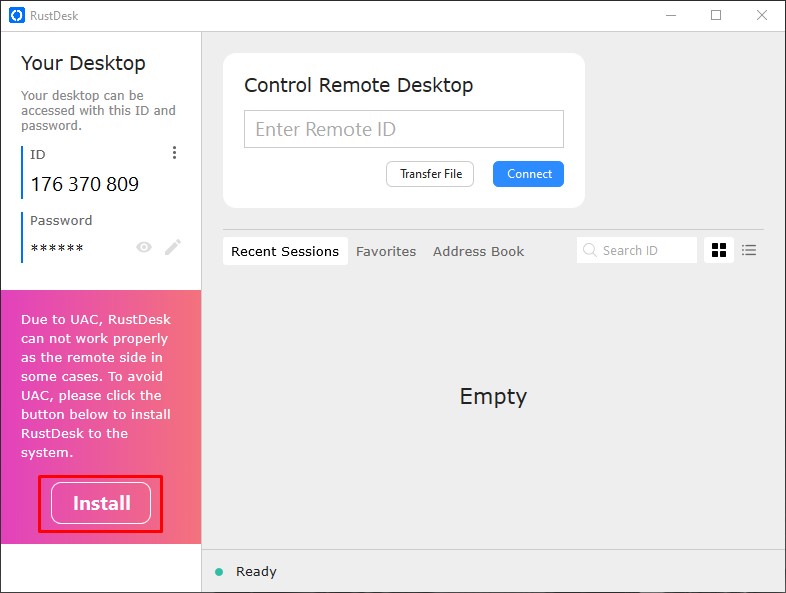
¶ Give us information
Now you only need to give us your ID and the Password for the session and we can log into your PC and help you. (You can press the little eye to view your password)
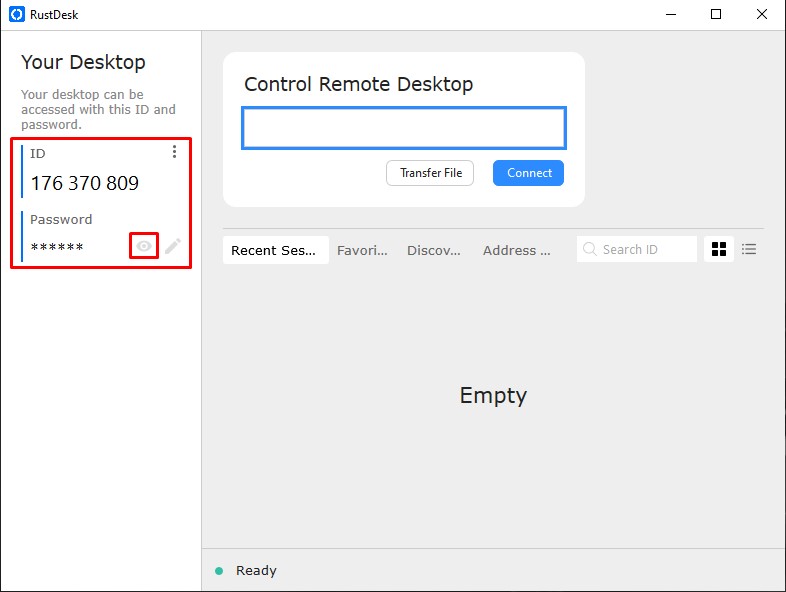
After the sessions ends you can close the program and the password will be reset to a new one, for security reasons.